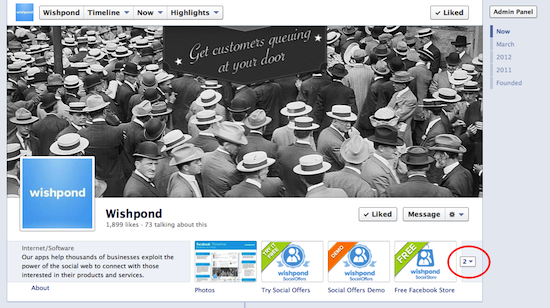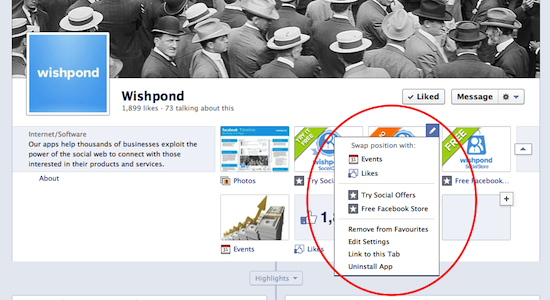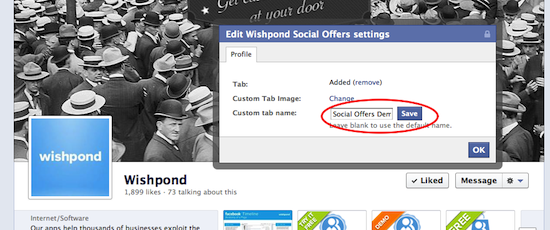One super simple thing you can do to drive more people to check out your Facebook Apps is to change their name to something short, snappy, and customized to suit your business. Read on to find out just how to change your Facebook Application names.
The following instructions assume that you are logged in to your account, and that you are an admin of the Facebook Page that you are trying to edit. If you aren’t, you have bigger problems on your hands.
One super simple thing you can do to drive more people to check out your Facebook Apps is to change their name to something short, snappy, and customized to suit your business. Read on to find out just how to change your Facebook Application names.
The following instructions assume that you are logged in to your account, and that you are an admin of the Facebook Page that you are trying to edit. If you aren’t, you have bigger problems on your hands.
- Expand your ‘Application Icon Tray’ by clicking the small arrow on the right hand side of the page.
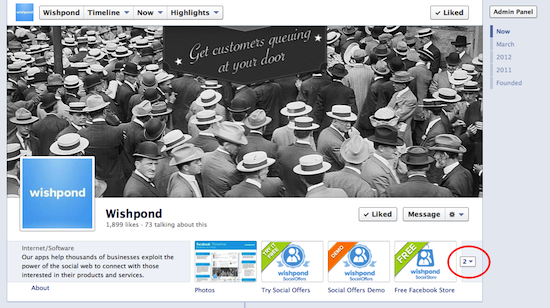
- Click on the ‘Edit’ pencil in the top right corner of the App that you want to edit the name of, and choose ‘Edit Settings’ from the drop down menu.
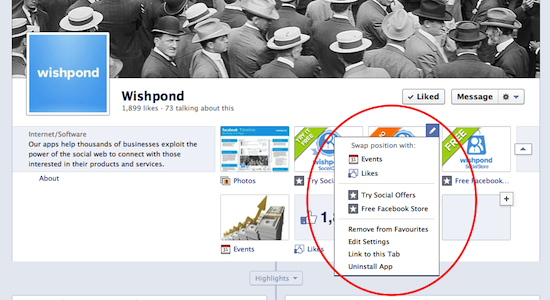
- A dialogue box will pop up. Here you can change the name of your application to whatever it is you want to call it, and hit save.
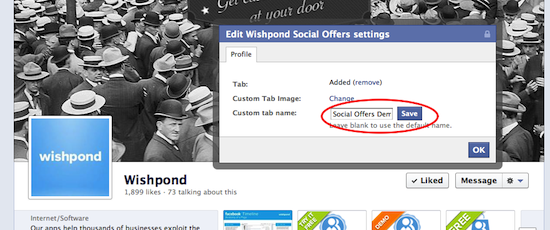
Want to customize the Facebook App Icons as well?
Check out this post which explains how to change your Facebook Timeline App icons, and download your free set of icons.Want even more advice for getting the most out of your Facebook Marketing?
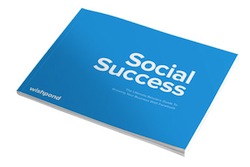 Download our free 25-page ebook ‘Social Success: The Ultimate Retailers Guide to Growing Your Business with Facebook‘.
Download our free 25-page ebook ‘Social Success: The Ultimate Retailers Guide to Growing Your Business with Facebook‘.