Google Plus Local Page Troubleshooting
As of mid 2012, Google Places pages have been converted to Google Plus Local pages, with the ability to merge these local pages with a Google Plus Business Page. While this sounds confusing, it’s not as bad as it sounds. We’ve broken down some of the more troublesome questions for you below. Note that these questions deal specifically with Local Pages and Businesses.
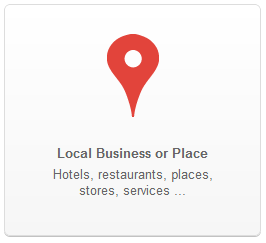 Should I verify my business?
If you are a storefront business with a functional Google Plus page, request verification . Once this is done, do not use Google Places to administrate your business, but instead switch to your Google Plus page.
If you are a new storefront business that is not yet verified on Google Places, directly create your page on Google Plus and verify your page there. Do not register or verify your business on Google Places.
Google Plus Troubleshooting
A stranger verified my page!
If you are sure this is actually another person, learn more about your admin rights here. If you suspect that person is adding incorrect information to your business page, look at this page.
I made my Google Plus page in the wrong category!
Unfortunately, there is no way to change the category of an existing page. You can create your page in the right category after, but it is not possible to transfer your followers or content. Sorry!
I have some data issues!
Use the edit business details to try and fix these issues. If your page has data issues, do not try to merge or verify it.
Looking for a way to promote your business online? Why not take a look at Wishpond’s social media services?
Source: http://www.virante.org/blog/2012/08/21/google-plus-local-places-page-faq/
Should I verify my business?
If you are a storefront business with a functional Google Plus page, request verification . Once this is done, do not use Google Places to administrate your business, but instead switch to your Google Plus page.
If you are a new storefront business that is not yet verified on Google Places, directly create your page on Google Plus and verify your page there. Do not register or verify your business on Google Places.
Google Plus Troubleshooting
A stranger verified my page!
If you are sure this is actually another person, learn more about your admin rights here. If you suspect that person is adding incorrect information to your business page, look at this page.
I made my Google Plus page in the wrong category!
Unfortunately, there is no way to change the category of an existing page. You can create your page in the right category after, but it is not possible to transfer your followers or content. Sorry!
I have some data issues!
Use the edit business details to try and fix these issues. If your page has data issues, do not try to merge or verify it.
Looking for a way to promote your business online? Why not take a look at Wishpond’s social media services?
Source: http://www.virante.org/blog/2012/08/21/google-plus-local-places-page-faq/
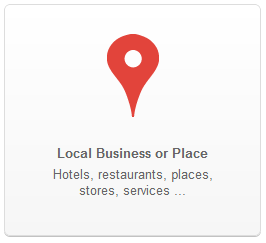 Should I verify my business?
If you are a storefront business with a functional Google Plus page, request verification . Once this is done, do not use Google Places to administrate your business, but instead switch to your Google Plus page.
If you are a new storefront business that is not yet verified on Google Places, directly create your page on Google Plus and verify your page there. Do not register or verify your business on Google Places.
Google Plus Troubleshooting
A stranger verified my page!
If you are sure this is actually another person, learn more about your admin rights here. If you suspect that person is adding incorrect information to your business page, look at this page.
I made my Google Plus page in the wrong category!
Unfortunately, there is no way to change the category of an existing page. You can create your page in the right category after, but it is not possible to transfer your followers or content. Sorry!
I have some data issues!
Use the edit business details to try and fix these issues. If your page has data issues, do not try to merge or verify it.
Looking for a way to promote your business online? Why not take a look at Wishpond’s social media services?
Source: http://www.virante.org/blog/2012/08/21/google-plus-local-places-page-faq/
Should I verify my business?
If you are a storefront business with a functional Google Plus page, request verification . Once this is done, do not use Google Places to administrate your business, but instead switch to your Google Plus page.
If you are a new storefront business that is not yet verified on Google Places, directly create your page on Google Plus and verify your page there. Do not register or verify your business on Google Places.
Google Plus Troubleshooting
A stranger verified my page!
If you are sure this is actually another person, learn more about your admin rights here. If you suspect that person is adding incorrect information to your business page, look at this page.
I made my Google Plus page in the wrong category!
Unfortunately, there is no way to change the category of an existing page. You can create your page in the right category after, but it is not possible to transfer your followers or content. Sorry!
I have some data issues!
Use the edit business details to try and fix these issues. If your page has data issues, do not try to merge or verify it.
Looking for a way to promote your business online? Why not take a look at Wishpond’s social media services?
Source: http://www.virante.org/blog/2012/08/21/google-plus-local-places-page-faq/
