Do…
- Make sure you have a great cover image. One of the biggest changes is the introduction of the big new ‘hero’ shot at the top of your page. This is a great opportunity to catch people’s attention, and show off a bit of your brand’s personality. Check out what My Minx Bikini has done with creating an overlap between their cover image and smaller logo:

- Ensure that your important applications are in your ‘top tray’. One of the biggest changes to come with the new timeline layout is that only 4 applications (or tabs) are displayed. Photos is compulsory, you can’t move it, so that leaves only 3 that you get to choose. Users must click a button to see the rest if you have more than 4 installed. Of course we recommend that you include both our Social Store and Social Offers applications in this area.
- Make sure your ‘about’ details are up to date. These details are now displayed much more prominently at the top of your profile, so you should make sure that they say what you want them to say.

- Use images to tell stories.The new timeline layout puts a lot of emphasis on imagery. If you can tell stories with images (or even better, short videos) you should.
- Get in the habit of pinning your important posts. Are you running a Social Offer? Do you have a competition running? A new product? A great new promotional video? Any of these things might be deserving of a ‘pin’. Pinning a piece of content keeps it at the top of your profile page, giving it more prominence, and making sure that more people see it. Get into the habit of pinning important things (important to your fans, not just to you), and regularly adding new pinned content.
Don’t…
- Break the rules (yes, there are some). Be sure to familiarize yourself with the rules. For example, you aren’t allowed to include your website URL, any calls to action, or ask users to ‘like’ or ‘share’ in your cover image. You can see the full list of rules in the Facebook Pages terms.
- Be afraid to experiment: Finding what works for you and what doesn’t will take some trial and error. Don’t be afraid to try things. With Facebook’s new real time analytics you can see what is working and what isn’t in real time, so you can quickly edit, delete, or replace content that is not resonating. Sometimes what is popular will surprise you.
A few examples from our customers
Here are a couple more examples of some of our customers who have already converted to the new timeline format, and have done a great job of making the most of it: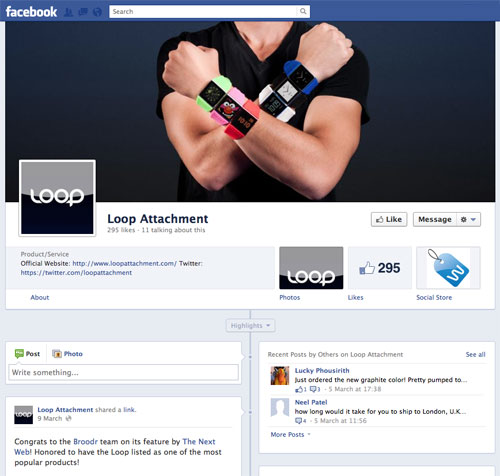
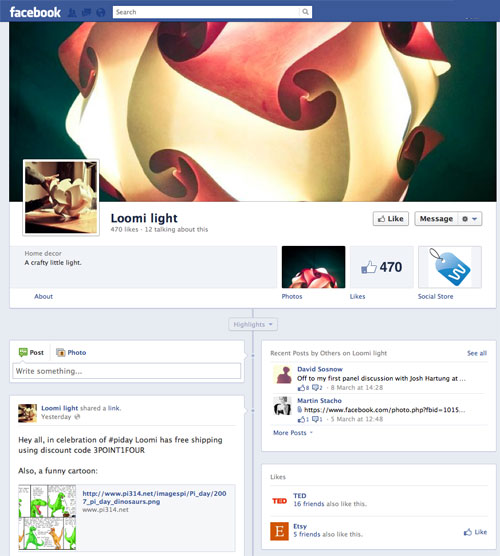
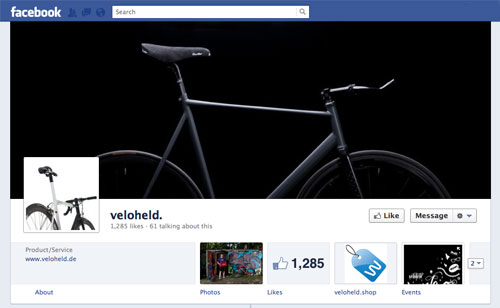
For more on Facebook Timeline for Business
Now that you have got the basics down check out these articles for some more great tips on leveraging your shiny new Timeline profile:- The official Facebook guide to the new Timeline profiles for Pages
- The Pages section of the Facebook Help Center
- Mashable’s complete guide to Timline for Brands
- The All Facebook Facebook Page Timeline checklist
- Eleven Ways Facebook Page Timelines Change Your Content Strategy on SocialMediaToday
- Mari Smith’s excellent summary of the key points of the new Facebook Pages for business


