Using Pinterest, first steps

Setting up a Pinterest account:
Setting up a Pinterest account is now incredibly easy. In August of 2012 Pinterest decided to end its invitation only registration policy and allow open registration to everyone. To set up a pinterest account simply visit the pinterest home page and click “sign up for Pinterest.” You can create an account using either Facebook, twitter or your email address. Choose an appropriate username. Are you a private user, blogger or a representative for your business? Choose your username based on your needs and interests. Pinterest will automatically guide you through the process of creating your first board and choosing 5 existing boards to follow. After that it’s time to start exploring pinterest for yourself.
First Steps for New Pinterest Users:
Edit your profile Pinterest will automatically import your profile picture and bio information from either facebook or twitter. Be sure to include a description of some kind below your name on your profile page. For those of you looking to get greater marketing and social networking benefits from pinterest, don’t forget to add a link to your blog or website.
Connect with your Facebook or Twitter Account This can be done on the settings page in the drop down menu under your username.
Install the pin it button Pinterest is meant to be a scrap booking and image sharing tool, to facilitate this be sure to have the “pin it” (or bookmarklet) installed on your web browser so you can share images on the fly. If you did not install this feature during registration the pin it button page can be found under the about drop down menu.
Invite Friends Pinterest is a social networking site after all.
Start Pinning, and re-pinning If you want to earn your place in the pinterest community do your best to contribute high quality content and engage with other users. Shameless self-promotion and incessant spamming is not the most effective marketing strategy for pinterest. Content that is engaging, inspiring and visually striking is the content that gets followed and re-pinned the most.
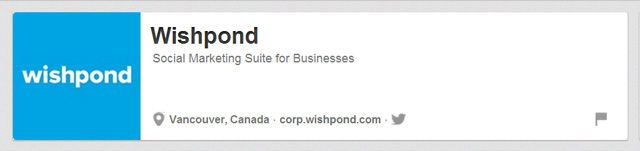

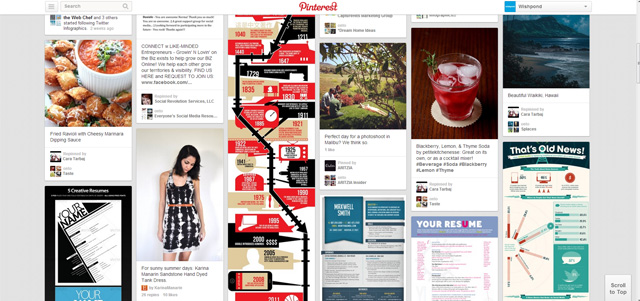
Leverage Pinterest for your Marketing Campaigns with Wishpond’s Pinterest Contest app. Run a Pinterest contest to engage fans to submit and vote on Pinterest boards, on Facebook, Twitter, Websites, and Mobile Devices.
Related Articles
Pinterest Basics: Getting Started
- Fundamentals of Pinterest: Pins, Boards, Re-pinning and Everything Inbetween
- Setting up a Pinterest Business Account, the Essentials
- A brief Introduction on how to use your Pinterest Business Account
