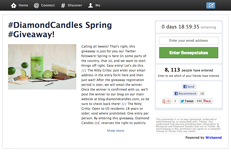How to Run a Twitter Contest
Wishpond has a full suite of Twitter Contest Apps. Learn how to run a Twitter contest, and try one out!
How to Run a Twitter Contest: Introduction
A Twitter Contest is a simple way to engage Followers, convert them into email leads, and develop relationships to turn them into long term customers.
There are many different types of Twitter Contests – from the most basic “random draw” sweepstakes to very involved contests such as video contests with a full panel of judges to decide a winner. Each contest has its benefits. What contest you run at any given time will depend on your business needs and your marketing campaign goals.
Running a Twitter Contest is a great way to achieve many of your goals in social media. One Twitter contest, for example, can give you the same return on investment as hundreds of well hashtagged tweets, saving you hours. For small business owners and large marketing teams alike, creating more efficient and effective marketing campaigns is invaluable. In this article you’ll learn how to run a Twitter Contest to achieve results and grow your business.
Before we jump in further into how to run a Twitter contest, let’s check out a few Twitter contest examples:
How to Run a Twitter Contest: 6-Step Guide
1. Choose a Contest Type
To start, you’ll need to choose what type of Twitter Contest is right for your marketing goals:
1. If your goal is to get new Twitter followers or increase your email list, then a simple Sweepstakes is best. It poses a low barrier to entry to entice more entrants.
2. If your goal is make immediate sales, then running a group deal or coupon will serve you best to get entrants buying right away.
3. If you are looking for more engagement, then user-generated content (ugc) contests, such as a photo, essay or video contest may serve you best.
We’ll delve further into strategies in our “5 Strategies for 5 Goals: How to Run a Twitter Contest that Succeeds”, below. To start, here’s an overview of the types of Twitter Contests you could run:
Starter Twitter Contests
Starter Contests have the lowest barrier to entry of any contest. Users simply need to enter their contact info and click a button to enter:
A Sweepstakes is the simplest type of contest – users submit their email address, click ‘Enter Contest’ and they’re entered into a random drawing for a prize. This is the best type of contest to start with if you don’t have many followers on your Twitter profile page.
A Vote Contest is the easiest way to get users to interact with your brand in a personal way. These can be used, for example, to vote for which products should appear in your next product line or go on sale next season.
Intermediate Twitter Contests
Intermediate Contests require users to submit a piece of user-generated content (ugc) to enter your contest, but the type of content is easy enough for most users to create:
Photo Contests engage users to upload photos of themselves and invite their friends to vote for them to win. They’re perfect for getting new user-generated content and having users engage with each other.
Photo Caption Contests entice users to write a caption (title) for a photo that you upload to enter. The community then votes on their favorite to win.
An Essay Contest is a great way to get entrants to submit their thoughts, feedback and stories for a chance to win. The community can then on their favorite to win.
Advanced Twitter Contests
Advanced Contests require users to upload a more time-consuming piece of content or actually pay money to get something. Generally only a very small percentage of users will take the time to enter:
Entice users to create a video to enter to win a prize with a video contest. This is bit harder to do than simply taking a photo, but it has the potential to give you great user content for your brand. Just like in Photo Contest, the community votes on their favorite to win.
Pinterest Contests entice users to create a board on Pinterest and submit the link to enter. The community then votes on their favorite to win.
A Group Deal is a great way to get users paying money right now in order to take advantage or a limited-time offer.
2. Choose a Prize:
The prize is very important in a contest. It is often the motivating factor as to whether a prospective customer will enter or not.Keep your prize related to your business. Why? A business related prize keeps the motivation to enter related to you, your product, or your service.
For example, make the prize a gift certificate, or a product that you sell. You’ll attract targeted participants who are interested in your wares, and more likely to buy your product. Giving away an unrelated product (such as in iPad) may gain you followers, but they are likely just entering the contest for your prize, and will not be real business leads.
3. Build your contest
The contest entry page needs to be both simple, and exciting. It must get people motivated about the contest and prize, and make it easy to enter. Here are 5 elements of an entry page for a contest on Twitter:
1. Attention-Grabbing Title: A short title with a clear call-to-action is the best way to maximize entries. For examples, “Enter to Win a $50 Gift Card from Diamond Candles!” is simple, informative and has a clear CTA. Keep your title concise, yet informative and exciting – tell who is running the contest, what the prize, and what visitors need to do to enter.
2. Image of Your Prize: A visual image of your prize goes a long way in enticing people to want to win it. If you’re giving away a gift card, for example, include an image with the card value in text and a product you offer that people can buy with it. Create the dream visually.
3. Entry & Prizing Info: Include a few sentences with brief details about the prize, how to enter and any rules or restrictions for your contest. Keep the legalize talk fairly straightforward – you can easily add a link to an outside rules and restrictions page (using our HTML Text Editor) to keep from overcrowding your contest page.
4. Entry Submission Form: An entry form for a Twitter contest consists of an email address signup box and an “Enter” button. For contests that require entrants to submit photos, videos or text entries, it can include a file upload field or text area. You can also add a custom entry form to include fields like city, age, etc. to capture more personal details.
5. Share Buttons: Make it easy for entrants to share your contest with friends by including share buttons directly on the contest page. Wishpond’s Twitter Contest Apps includes built-in Twitter, Facebook, Google+ and Pinterest share buttons.
4. Promote and share your contest
With your contest set up, it’s time to promote it. There will be organic growth from entrants sharing with friends, but you will need a few promotional boosts in the beginning to create the initial seed. Here are 6 methods to promote your contest:
1. Send an email blast: Email your customer email lists – they will be the most likely to enter and share with friends to help jump-start your contest.
2. Promote your contest on social networks: Share on your contest through your Facebook, Pinterest, Google+ and anywhere else you have a social presence. This is a great way to introduce users from other platforms to your Twitter, further deepening the connection with your brand.
3. Add a banner on your website: You likely get the most traffic to your website (or, that’s generally the goal). Capitalize on this traffic by including a banner on your homepage, or high traffic landing page, that links to your contest entry page.
4. Create a Twitter Ad: This is a great way to reach new customers outside of your current followers. These ads can be very targeted to reach your demographic, and can be highly effective in expanding your contest views.
5. Promote your contest through earned media: Pitch your contest to your niche media sites. Make a short press release, and send it out to prominent bloggers and information sites that relate to your business. For example, if you are in the skateboard industry, pitch your contest to well-read online skate magazines. Earned media can be an effective, authentic way to raise awareness of your contest, and brand – and it’s free.
6. List your contest on popular contesting websites: There are a ton of contesting websites that allow for free submissions. These are a great way to get access to new communities of customers. Check out our list of 19 websites on which you can post your contest.
5. Monitor your contest
For every contest, you may have different goals and outcome expectations. Whether your objective is to gain more email leads, increase retweets, or develop new Followers, monitoring your contest will give you better results.
Here are 3 methods for monitor metrics of your Twitter contest:
1. Google Alerts: Set up Google Alerts to monitor mentions of your contest across the entire web.
2. Wishpond Campaign Reporting: Wishpond’s Twitter Contest Apps includes real-time campaign reporting, which allows you to track view, entries and bounce rates in real-time. This allows you to update your contest in real-time as it is running. You can then monitor the results of your tweaks to continuously improve your goal achievements.
3. Hootsuite: Hootsuite is a monitoring tool for social networks. During the run of your contest you can setup streams for hashtags, mentions and re-tweets to see how much engagement your contests is creating across Twitter.
6. Post-contest follow-up and promotion
Once your contest is complete, a winner has been selected, and the buzz you generated for your brand is calming, your next step in marketing is just starting. Use the contest event to promote your Twitter account further.
Here are a few suggestions on how to leverage your contest to keep your entrants engaged with your brand:
1. Profile the winner(s) on your Twitter feed, your website, your blog and other social networks.
2. Send a personalized follow-up email to contest entrants. If you’ve email-gated your contest, you will have gathered new, interested email leads. Use this to keep connected to your entrants and convert them into sales.
3. Create a video (or photo montage) showing you choosing the winner to create excitement. Upload the video to your website, and tweet it to your followers.
4. Share your plans for future contests to keep your entrants hooked.
All of these activities keep the momentum going and will prime followers for future updates from your business.
How to Run a Twitter Contest within Twitter Guidelines
The Guidelines for running a contest on Twitter are fairly straightforward. Here is a brief summary from the Guidelines for contests on Twitter page:
-
Discourage the creation of multiple accounts
-
Discourage posting the same Tweet repeatedly
-
Encourage the use of topics relevant to the contest
-
Follow The Twitter Rules
-
Adhere to any applicable Laws and Regulations for your Jurisdictions
How to Run a Twitter Contest using a 3rd Party App (like Wishpond)
3rd party apps like Wishpond’s make it easy to create your Twitter Contest. Using our simple and intuitive campaign builder you can have your contest created, and running live in 5 minutes. You don’t need technical know-how or an IT team.
You’ll notice in the example that the Wishpond application creates the look and feel of still being on the Twitter platform, but the page is actually hosted on wishpond.com. Unlike some other platforms, Twitter doesn’t have secondary pages for businesses to host such promotions. So, at Wishpond, we created an innovative solution for our customers:
For each Twitter contest we create a unique page with the look and feel of Twitter and the businesses Desktop Background from their Twitter Account. Businesses can even have users enter the contest by connecting with their own Twitter Account. This allows the application to post a Tweet on the users feed about the contest, with a link back that their followers can click to enter the sweepstakes.
Here are the steps you take inside the Wishpond campaign builder to create a Twitter contest:
1. Choose your Contest. This is where you choose your campaign type (sweepstakes, vote contest, photo contest, photo caption contest, essay contest, video contest, Pinterest contest, or group offer).
2. Choose the platform, “my Twitter account”, and authorize our app (the actual installation occurs automatically in the background).
3. Fill in your campaign information. Complete the simple to fill in fields for title, contest details, prize, contest image, and fine print. You can even add customized CSS, and a custom banner to entice users to enter. Complete each of the Twitter Contest Elements listed above.
4. Set a timeline for your contest and click “Publish” (or “Schedule” if your contest is set to start in the future).
5. Monitor your contest. Once your contest begins go to your Campaign Report Page to watch campaign stats like entries, reach and bounce rate in real-time.
Yes, it is that simple.
You’ll notice that the Wishpond application creates the look and feel of still being on the Twitter platform – but the contest page is actually hosted on wishpond.com. Unlike some other platforms, Twitter doesn’t have secondary pages for businesses to host such promotions. So, at Wishpond, we created an innovative solution for our customers.
For each Twitter contest we create a unique page with the look and feel of Twitter and the businesses Desktop Background from their Twitter Account. Businesses can even have users enter the contest by connecting with their own Twitter Account. This allows the application to post a Tweet on the users feed about the contest, with a link back that their followers can click to enter the sweepstakes.
Create a free Wishpond account to try it out >
5 Strategies for 5 Goals: How to Run a Twitter Contest that Succeeds
1. How to Run a Twitter Contest to get New Emails and Leads
Generating new email leads is a great goal to achieve through Twitter contests. Every person who enters your Twitter contest submits their email. This makes them an amazing way to generate new leads for your business. To maximize these new emails and leads, maximize the number of targeted entries. You can do this by keeping the barrier to entry as low as possible.
Run a Sweesptakes, asking only for an email in order to enter. Minimizing your entry form to just one field will make it as fast and easy as possible to enter, maximizing your entry rate.
Here is an example of an enter-to-win Sweepstakes from our client, Diamond Candles:
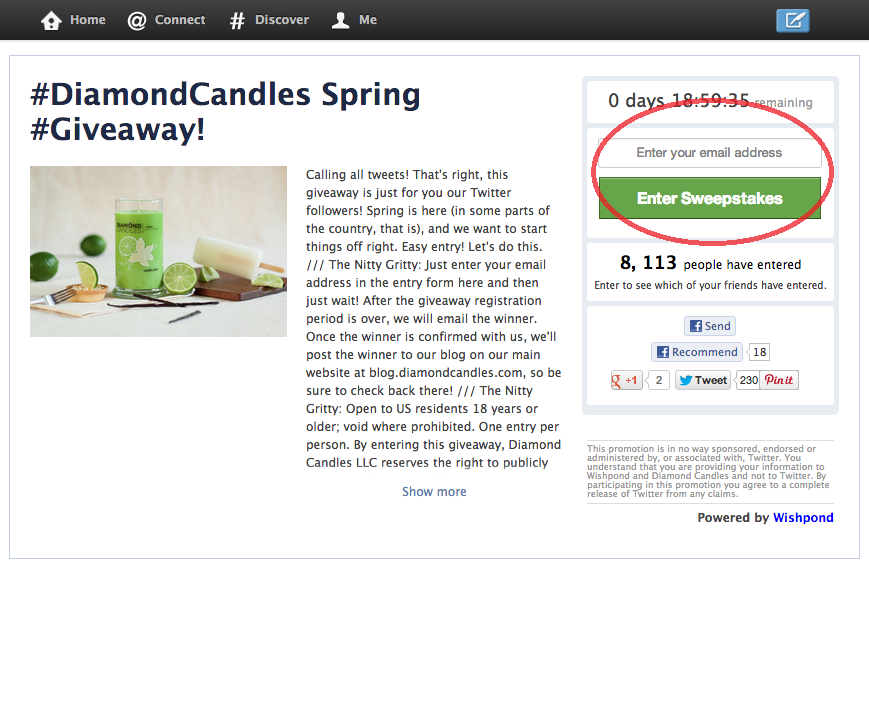
2. How to Run a Twitter Contest to Grow Brand Awareness
Increasing awareness about your brand and products is easily attainable through Twitter contests. The more your brand related contest is shared by followers, the more your brand is seen. Brand awareness metrics include how many people were forwarded an email about your brand from their followers, how many people retweet a message about your brand, and how many people your contest reaches when a person enters your contest.
You can boost sharing by stating that a prize will only be awarded when a certain number of people enter or share about the contest. This will push entrants to keep sharing more and more with their friends to reach the required number of entrants. Use a group coupon to increase sharing.
Additionally, make sure your contest and prize is related to your brand, so that your brand becomes strongly associated with the coupon or contest you are offering.
Use a brand-related photo contest to deepen the connection of your brand with your entrants.
3. How to Run a Twitter Contest to Get New Followers
How to get more followers on Twitter? Use Twitter contests that are “follow-gated”. That is, make following you on Twitter part of the entry process.
Like getting more email leads, the easier your contest is, the more entrants you will get – meaning the more followers you will get too.
Use an enticing Sweespstakes with a great prize. Or use a simple vote contest which instills passion in your target market. For example, if you have a tech related consumer, ask your potential customer to vote on their favourite comics: Marvel comics vs. DC comics.
4. How to Run a Twitter Contest to Get User Generated Content
User generated content includes photo, videos and written pieces by your followers. To best serve your business goals, you will want ugc that mentions your brand or products. Ugc can be incredible, authentic content to use in your marketing as it gives social proof to the benefits of your brand and/or products.
Written recommendations are often the easiest type of user generated content to obtain from followers. By including a simple text area in your contest’s entry form, you make it easy for interested consumers to write in their content directly. Ask followers to write about how they use your products or why they like them using an Essay Contest App. You will get real, consumer driven recommendations for your products and brand.
Photos take a bit more effort from your potential entrant, so they pose a slightly higher barrier to entry. However, most people have cameras on their phones and can upload to enter your contest directly from their mobile.
Photos are incredible ugc, as they are visually appealing. The best types of photos include your brand or products – as these can be used in your marketing to show proof of customers using – and loving! – your products and brand.
Videos pose the largest barrier to entry. They can be a more laborious type of content for people to create, as they take a long time and may involve writing a script, getting help from friends, and editing. These are excellent pieces of content to have though, especially if they include testimonials, which can be included on your website to show full proof of your brand’s happy customers.
Pro Tip: By including built-in sharing features, you can boost the reach of the content by having the entrants share with friends.
5. How to Run a Twitter Contest to Keep Followers Engaged
Keeping your followers engaged on Twitter is an important marketing goal. It keeps your followers thinking and talking about your brand. The more engaged they are, the more likely they are to purchase from you in the future. A regular schedule of monthly or bi-weekly contests is an easy way to keep engagement high, and keep your followers reading your Tweets.
Frequent contests for the goal of engaging don’t require large prizes. The important thing is to make sure your contests are brand related, and connect with your market. Wishpond client SMITE, for example, ran a number of Sweepstakes on Twitter. SMITE is an online game about mythical gods. They kept the contests ongoing for a number of weeks. All contestants had to do was enter their email and follow them to receive a free ‘skin’ to be used in the online game. SMITE’s Twitter following grew to over 40,000 in a matter of weeks, and they now have a dedicated following.