 In the above image, the red box highlights the tab bar on Facebook. 3rd party Contest apps live on specified tabs on your Facebook page. Wishpond provides a default image on your tab, but lets look at how to personalize your tab to better suit your business.
In the above image, the red box highlights the tab bar on Facebook. 3rd party Contest apps live on specified tabs on your Facebook page. Wishpond provides a default image on your tab, but lets look at how to personalize your tab to better suit your business.
Here are 3 ways optimize your contest tab
When you create a contest with Wishpond, we automatically upload your app into a tab on your Facebook Page. It is stored right under your cover photo in the tab bar (like shown above). You can then create a post tailored towards your fans, followers and email list that includes a link back to your contest tab. Change the Tab Image
Change the Tab Image
All apps come with a default image, but you can change it to fit your brand and contest by following these steps:
1. Click on the drop-down arrow on the far-right of your Page’s tabs
2. Hover over the Contest Tab and click on the pencil icon in the top-right corner
3. Click “Edit Settings”
4. In the pop-up window, next to “Custom Tab Image” click “Change”. On this next page you can upload your tab image. Please note: Tab image must be 111px by 74px.
5. Close the new page and click OK in the pop-up window, and you’re done!
Change the Tab Name
Change the tab name to a short call-to-action by following these steps: 1. Click on the drop-down arrow on the far-right of your Page’s tabs 2. Hover over the Contest Tab and click on the pencil icon in the top-right corner 3. Click “Edit Settings” 4. In the pop-up window, next to “Custom Tab Name”, enter your custom name, then click Save and then OK, and you’re done!Change the Placement of the Tab
If your Contest Tab is not one of the top 3, it will not be seen unless you click on the drop-down arrow, which very few users will. To place it in the top 3 follow these steps: 1. Click on the drop-down arrow on the far-right of your Page’s tabs 2. Hover over the Contest Tab and click on the pencil icon in the top-right corner 3. Under “Swap position with:” click on a tab that is currently in the top 3 and your Contest Tab will then switch places with it and will be shown in the top 3Before:
Tab Image, Name and Placement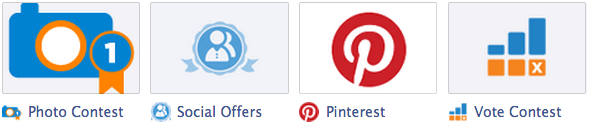
After
Tab Image, Name and Placement Changes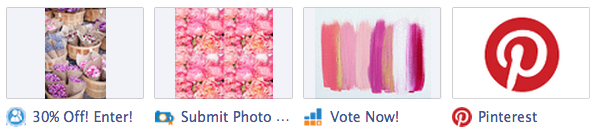 Check out “Types of Facebook Contests” here
Check out “Types of Facebook Contests” here