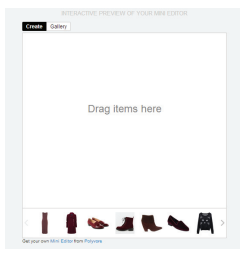The Mini Editor
The Mini Editor allows customers and visitors to your website or blog to play around with your products and build outfits. It’s similar to a set – just simpler. It includes only your specific products as opposed to the whole scope of Polyvore. Barbie® Mini Editor ↓ How does using The Mini Editor benefit my business?
How does using The Mini Editor benefit my business?
- Gives insight into how customers want to wear/accessorize your products
- Calculates which items are most popular and least popular
- Increases customer engagement
- Creates loyal readers and potential leads
How should I use The Mini Editor?
For instance, you could be trying to make customers aware of your spring collection. You could install a Mini Editor on your homepage equipped with your spring merchandise. Then add a caption along the lines of, “How would you wear our new spring collection?” People who visit your website (such as customers or potential leads) will be intrigued by making outfits out of your merchandise. Make sure to update your social networks when you add new items to your Mini Editor. Fans will anticipate the release of new merchandise to play around with.Installing The Mini Editor
Step 1
First, start by clicking here: Polyvore Mini EditorStep 2
Click the “My Items” tab.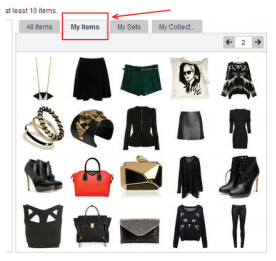
Step 3
Drag your items onto the canvas as you would with a set, template or collection. You will have to upload at least 10, and no more than 100.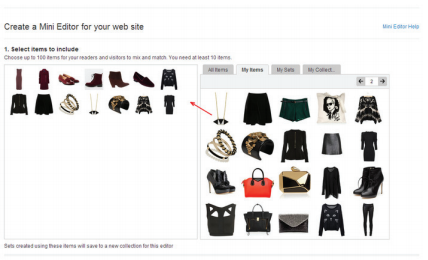
Step 4
Once you are satisfied with the items in your Mini Editor, scroll down. There will be a current preview of how your Mini Editor will appear.Step 5
Scroll down again. Now you can customize the look of your Mini Editor.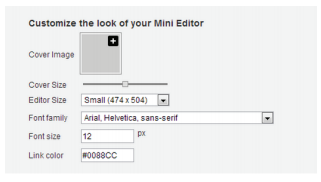
Step 6
Think of a name for your Mini Editor, and review the Terms of Service. Then, press “Get code.”
Then, press “Get code.”