A brief Introduction on how to use your Pinterest Business Account
 Pinterest has given users the option to create business specific accounts. Pinterest is well known as a scrap booking tool for hobbyists, wedding planners and for fashion and culinary enthusiasts. But Pinterest has demonstrated its value as a powerful social media marketing platform. Pinterest is now the third largest social networking site and boasts impressive online referral rates. This means that Pinterest can make a promising addition to your B2B or B2C social media marketing strategy.
In terms of outward appearance, there is not much difference to be seen between Pinterest business accounts and regular Pinterest personal accounts. There are but a few key differences that assist businesses in leveraging their Pinterest business accounts to drive more traffic to their sites. Business accounts allow businesses to break out of the first and last name mold and use their company’s name . Additionally, businesses can post their website URL on their profile page.
Let’s look at a few very simple strategies to help you get ahead in social media marketing with Pinterest.
Pinterest has given users the option to create business specific accounts. Pinterest is well known as a scrap booking tool for hobbyists, wedding planners and for fashion and culinary enthusiasts. But Pinterest has demonstrated its value as a powerful social media marketing platform. Pinterest is now the third largest social networking site and boasts impressive online referral rates. This means that Pinterest can make a promising addition to your B2B or B2C social media marketing strategy.
In terms of outward appearance, there is not much difference to be seen between Pinterest business accounts and regular Pinterest personal accounts. There are but a few key differences that assist businesses in leveraging their Pinterest business accounts to drive more traffic to their sites. Business accounts allow businesses to break out of the first and last name mold and use their company’s name . Additionally, businesses can post their website URL on their profile page.
Let’s look at a few very simple strategies to help you get ahead in social media marketing with Pinterest.
Pinterest Case Studies
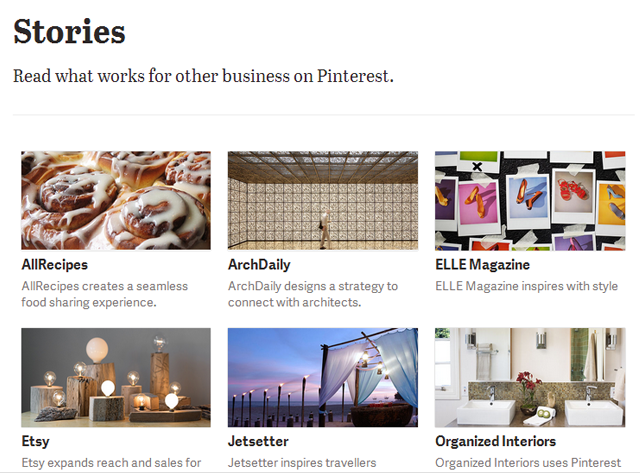 Although Pinterest has created quite a stir with its rapid rise in popularity there is still, as of yet quite a bit of uncertainty regarding exactly how Pinterest can best be utilized from a business and marketing perspective. There are however a substantial number of success stories to draw from; plenty of brands have figured out how to break into the Pinterest community and cultivate a better online presence. Pinterest is not just a great tool for brand awareness; plenty of ecommerce sites have leveraged pinterest to drive an increase in sales.
Case studies can be found on the stories page of the Pinterest for business site.
Although Pinterest has created quite a stir with its rapid rise in popularity there is still, as of yet quite a bit of uncertainty regarding exactly how Pinterest can best be utilized from a business and marketing perspective. There are however a substantial number of success stories to draw from; plenty of brands have figured out how to break into the Pinterest community and cultivate a better online presence. Pinterest is not just a great tool for brand awareness; plenty of ecommerce sites have leveraged pinterest to drive an increase in sales.
Case studies can be found on the stories page of the Pinterest for business site.
Pinterest Tools and Brand Guidelines
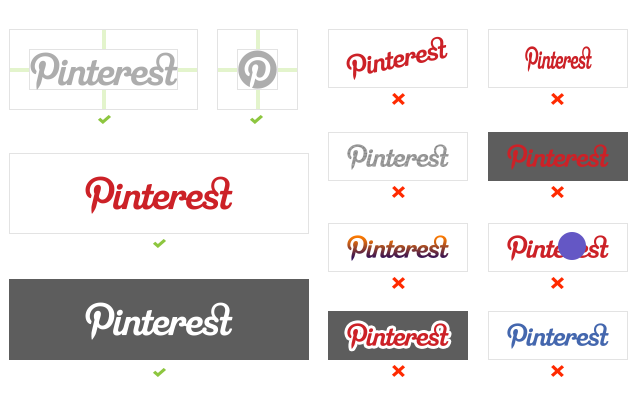 Pinterest has garnered a reputation for its ability to drive a significant amount of referral traffic. For users with Business accounts it is highly recommended that you take advantage of Pinterest’s Pin it and Follow Buttons on your website and, if you feel so inclined, the Board and Profile widgets.
There are also some important brand guidelines that you need to be aware of if ever you plan to use Pinterest logos in any of your marketing or advertising materials. For instance, usage of the Pinterest’s logo should never imply that the company is endorsing or sponsoring your promotion. You also have the option to access additional image guidelines, which will show you when and how to graphically insert Pinterest’s logo; For example, how much negative space should be applied around the outside of the logo to separate it from other images and text.
Pinterest has garnered a reputation for its ability to drive a significant amount of referral traffic. For users with Business accounts it is highly recommended that you take advantage of Pinterest’s Pin it and Follow Buttons on your website and, if you feel so inclined, the Board and Profile widgets.
There are also some important brand guidelines that you need to be aware of if ever you plan to use Pinterest logos in any of your marketing or advertising materials. For instance, usage of the Pinterest’s logo should never imply that the company is endorsing or sponsoring your promotion. You also have the option to access additional image guidelines, which will show you when and how to graphically insert Pinterest’s logo; For example, how much negative space should be applied around the outside of the logo to separate it from other images and text.
Explore what Works for You
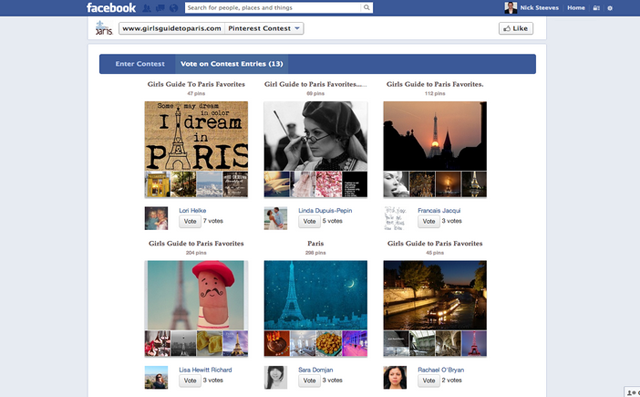 The next step is to learn how to launch effective promotions on Pinterests. Contests can be a powerful and entertaining way to engage with pinterest users. Strategically however, they can be very burdensome to employ on one’s own. To alleviate this problem Wishpond offers a very effective and easy to use Pinterest Contest app (as seen in the image example above).
It is also a very good idea to check your source page (http://pinterest.com/source/YourWebsite.com/) to find out what other users have been pinning from your website. This can also help shed light on on which products are resonating with Pinterest users.
As Pinterest continues to update the resources on its Business Board, we recommend that you keep up to date by continuing to refer back to these resources. To learn more refer to the related Articles listed below.
The next step is to learn how to launch effective promotions on Pinterests. Contests can be a powerful and entertaining way to engage with pinterest users. Strategically however, they can be very burdensome to employ on one’s own. To alleviate this problem Wishpond offers a very effective and easy to use Pinterest Contest app (as seen in the image example above).
It is also a very good idea to check your source page (http://pinterest.com/source/YourWebsite.com/) to find out what other users have been pinning from your website. This can also help shed light on on which products are resonating with Pinterest users.
As Pinterest continues to update the resources on its Business Board, we recommend that you keep up to date by continuing to refer back to these resources. To learn more refer to the related Articles listed below.
Leverage Pinterest for your Marketing Campaigns with Wishpond’s Pinterest Contest app. Run a Pinterest contest to engage fans to submit and vote on Pinterest boards, on Facebook, Twitter, Websites, and Mobile Devices.
Related Articles
Pinterest Basics: Getting Started
- Using Pinterest, first steps
- Fundamentals of Pinterest: Pins, Boards, Re-pinning and Everything Inbetween
- Setting up a Pinterest Business Account, the Essentials
