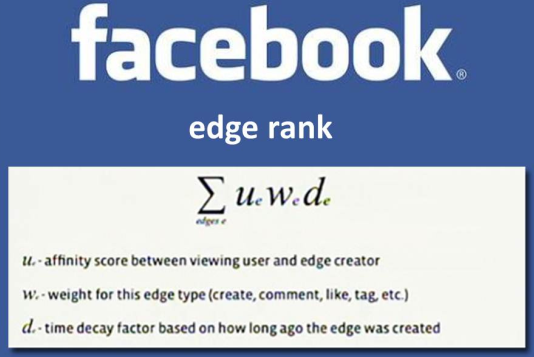 A recent controversy over average Facebook Page reach led Facebook to publicly announce the four main factors it uses to determine the reach each Page post gets. Reach refers to the number of your Facebook fans (users who Like your Page) who see each of your Posts in their News Feed.
A recent controversy over average Facebook Page reach led Facebook to publicly announce the four main factors it uses to determine the reach each Page post gets. Reach refers to the number of your Facebook fans (users who Like your Page) who see each of your Posts in their News Feed.
The 4 Factors are:
- If you interacted with an author’s posts before: If you Like every post by a Page that Facebook shows you, it will show you more from that Page.
- Other people’s reactions to a specific post: If everyone on Facebook that’s shown a post ignores it or complains, it’s less likely to show you that post.
- Your interaction with posts of the same type in the past: If you always Like photos, there’s a better chance you’ll see a photo posted by a Page.
- If that specific post has received complaints by other users who have seen it, or the Page who posted it has received lots complaints in the past, you’ll be less likely to see that post. This factor became a lot more prevalent in September 2012.
- One such service is EdgeRank Checker: it monitors and analyzes your Facebook post data to show you the level of interaction you’re getting with your posts and provides recommendations to help optimize your posts for EdgeRank.
Success.com recently talked about two tricks to get more exposure to your fans for free:
Have your fans add you to their interests
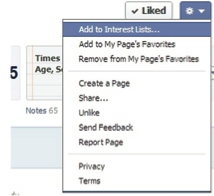 Ask that your fans click on the gear located on the top right hand side of your brand’s page, and then click on ‘Add to Interests List.’ Once a brand page has been added to your Interests, there’s no need to actually create an Interest list, unless, of course, you’d like to create one.
Ask that your fans click on the gear located on the top right hand side of your brand’s page, and then click on ‘Add to Interests List.’ Once a brand page has been added to your Interests, there’s no need to actually create an Interest list, unless, of course, you’d like to create one.
Ask your fans to receive notifications from your page
 This is still in beta (not yet available for all users), but there is now the option to receive red pop-up notifications from any of your favorite fan pages– hover your mouse over the ‘Liked’ button and click on ‘Get Notifications.’ Fans can always opt out of getting notification flags, although this is probably not an option for any fair-weathered fans.
Check out “Facebook Insights to Analyze Your Facebook Content Marketing”
This is still in beta (not yet available for all users), but there is now the option to receive red pop-up notifications from any of your favorite fan pages– hover your mouse over the ‘Liked’ button and click on ‘Get Notifications.’ Fans can always opt out of getting notification flags, although this is probably not an option for any fair-weathered fans.
Check out “Facebook Insights to Analyze Your Facebook Content Marketing”