Twitter Basics: How Do I Setup a Twitter Account?
For businesses new to Twitter, this article provides easy to follow twitter basics. You will learn how to get your company tweeting, and tips on how to market your business on Twitter.
Setting up a Twitter account:
To set up a Twitter account, sign in at Twitter, and proceed through the steps.
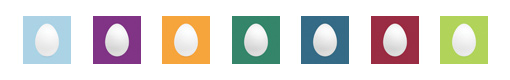 Don’t get stuck looking look a Twitter newbie! Customize that Twitter egg.
This icon is used for a new user that has just ‘hatched.’ Get it? The Twitter egg grows up to be the Twitter bird. Anyhow, you don’t want to leave it like this for long. Many people associate these icons with spam, which is not good news for you. Here, is the complete guide to taking your account from an egg to a flying Twitter bird.
To get started customizing your page, visit the settings tab once you are logged into Twitter.
Your profile image
Twitter calls this your picture and many people refer to it as an avatar. No matter what it is called, it is the thing that people will see the most. Every time you tweet, this icon will be attached to your message.
This icon is most often seen at 48 pixels wide by 48 pixels tall, but can be larger in some cases. If your Twitter account is a company account, you will likely be using a logo, but try to be creative. Perhaps a picture of your CEO would do better. You will want something that is unique, personal, and eye-catching.
The right size
You will definitely want to make sure that your image looks good at the 48px by 48px size, but keep in mind that there are some situations where a larger image will be used. The best practice it to start with 300 x 300 pixel canvas in an image editing program like Photoshop. Once you upload your image, Twitter will automatically re-size it for the smaller thumbnail.
Your bio
The next thing that you need to customize is your bio. Just like everything on Twitter, your bio is limited to 140 characters, so you will need to be brief. You will also want it to pack a lot of punch. Your bio should quickly tell followers who you are and give them an idea of what you will be talking about. You really need to channel your audience to get this right. What will they want to hear? What will appeal to them?
Your link
When someone visits your Twitter profile, it is very likely that they will click on your link. You need to make sure that you are providing one, and that it is going to the right place. Your homepage is a great place to send people, to drive traffic back to your site.
Your Background Image
One thing that can really make your Twitter account stand out, is a well customized Twitter background. With the current Twitter design, there are about 110 pixels that can be used on the left side of your background image. This can be a great place to some additional information about yourself, or your company. Some things that you may want to include are your logo, tagline, phone number, or additional links that you want to share. There are many ways that this area can be used. The main idea is to use it in a way that enhances your online brand.
Make it an ongoing process
Don’t just breeze through this, it is an important step. When you follow someone new, they will inevitably visit your profile page to learn more about you. Whatever you have on this page will tell them if you are worth following or not.
Also, always be tweaking. There is nothing wrong with changing things up every now again. Try new things and constantly try to make your profile better.
Once you are up and tweeting, be sure to check out Wishpond’s Social Promotion Apps, including our easy to use contest apps for Twitter.
Sources:
Wishpond Blog: Twitter Basics
Today Made Blog: Twitter Profile
Don’t get stuck looking look a Twitter newbie! Customize that Twitter egg.
This icon is used for a new user that has just ‘hatched.’ Get it? The Twitter egg grows up to be the Twitter bird. Anyhow, you don’t want to leave it like this for long. Many people associate these icons with spam, which is not good news for you. Here, is the complete guide to taking your account from an egg to a flying Twitter bird.
To get started customizing your page, visit the settings tab once you are logged into Twitter.
Your profile image
Twitter calls this your picture and many people refer to it as an avatar. No matter what it is called, it is the thing that people will see the most. Every time you tweet, this icon will be attached to your message.
This icon is most often seen at 48 pixels wide by 48 pixels tall, but can be larger in some cases. If your Twitter account is a company account, you will likely be using a logo, but try to be creative. Perhaps a picture of your CEO would do better. You will want something that is unique, personal, and eye-catching.
The right size
You will definitely want to make sure that your image looks good at the 48px by 48px size, but keep in mind that there are some situations where a larger image will be used. The best practice it to start with 300 x 300 pixel canvas in an image editing program like Photoshop. Once you upload your image, Twitter will automatically re-size it for the smaller thumbnail.
Your bio
The next thing that you need to customize is your bio. Just like everything on Twitter, your bio is limited to 140 characters, so you will need to be brief. You will also want it to pack a lot of punch. Your bio should quickly tell followers who you are and give them an idea of what you will be talking about. You really need to channel your audience to get this right. What will they want to hear? What will appeal to them?
Your link
When someone visits your Twitter profile, it is very likely that they will click on your link. You need to make sure that you are providing one, and that it is going to the right place. Your homepage is a great place to send people, to drive traffic back to your site.
Your Background Image
One thing that can really make your Twitter account stand out, is a well customized Twitter background. With the current Twitter design, there are about 110 pixels that can be used on the left side of your background image. This can be a great place to some additional information about yourself, or your company. Some things that you may want to include are your logo, tagline, phone number, or additional links that you want to share. There are many ways that this area can be used. The main idea is to use it in a way that enhances your online brand.
Make it an ongoing process
Don’t just breeze through this, it is an important step. When you follow someone new, they will inevitably visit your profile page to learn more about you. Whatever you have on this page will tell them if you are worth following or not.
Also, always be tweaking. There is nothing wrong with changing things up every now again. Try new things and constantly try to make your profile better.
Once you are up and tweeting, be sure to check out Wishpond’s Social Promotion Apps, including our easy to use contest apps for Twitter.
Sources:
Wishpond Blog: Twitter Basics
Today Made Blog: Twitter Profile
- create your @handle name
- upload your profile photo
- fill in your company bio
- upload background images
Related Articles
Twitter 101: Getting Started Using Twitter for Business
- What is Twitter: 10 Basic Twitter Definitions
- 7 Tips for New Twitter Users
- What are Hashtags? Here’s a Short Video for Twitter Newbies
- How to Use Hashtags on Twitter
