Download Your Free Facebook App Icon Set Now
Select the following link to download a .zip file containing all of the Facebook App icons, ready to upload to your Facebook Page! The Facebook Custom App Icon SetHow to Change Your Application Thumbnails
Follow these simple steps in order to change the icon for an application on your Facebook Page:- Open the admin panel for your Facebook Page
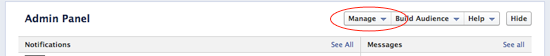
- Find the Manage menu drop down, and select ‘Edit Page’
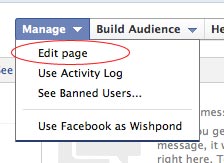
- In the left menu select Apps
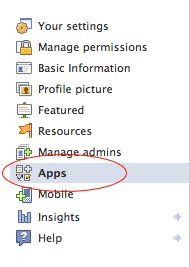
- Find the app that you want to change the icon for, and click ‘Edit Settings’ underneath the icon name and description.

- Click ‘Change’ next to the Custom Tab Image option
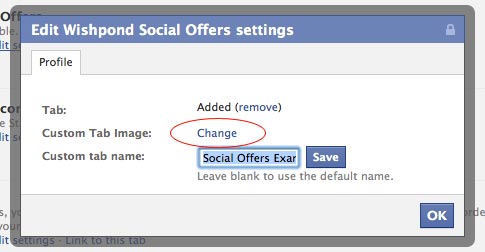
- Facebook will take you to a new screen, here you need to click ‘Change’ again next to the app icon.
- Facebook will then take you through the process of uploading a new image.

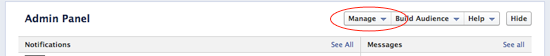
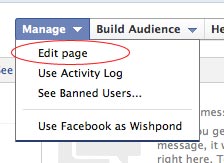
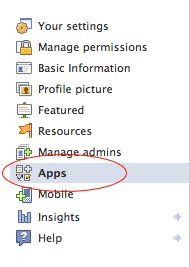

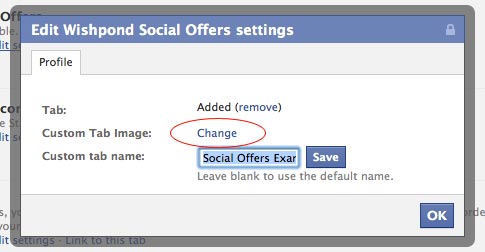
No problem. Enjoy!
Excellent – glad that we could help out. Thanks Christine.
Thank you so much! I have been trying to find a good replacement for the Etsy shop app since Facebook switched to timeline, and the ability to customize the icon is just perfect! You guys are awesome (:
No problem Alyssa, glad you are enjoying the app.
how do i remove a category on my social store tab?
@seandsmith - best to drop an email to our support team on that one (support @ wishpond.com). The fix depends on the import method that you have chosen for your store.
Nice website. I was checking constantly this site and I am impressed! Very useful information specially the last part I care for such information much.