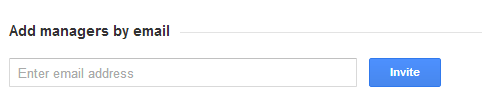Adding a Manager to your Google Plus Business Page
If your business is growing or you want to share responsibility over the Google Plus Business Page with partners and employees, you can use this method to quickly add them as managers. As managers, they will be able to have the authority to make posts on your behalf.
- Login to your Google Plus Business Page. We cover the basics of creating a Google Plus Business Page in another article.
- Once you are successfully logged into your business, click the Home tab on the left, and then click Settings in the gear drop down menu on the top right hand corner.
- On this new window, click the Managers button on the top left side.
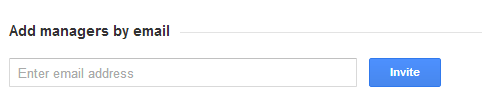
- Enter the emails of the people you want to become managers. Note that the email has to be associated with Google Plus. They will receive an email notification, and once they accept this, their names and profile photos will show up as managers in the business page.
Written by Nick Steeves