Connecting your Google Adwords Account to your Google Plus Business Page
One important part of maintaining a Google Plus Business Page is to consider the possibility of controlling your own ads on the site. By connecting your Google Adwords account to your Google Plus Business Page, you can direct the traffic from a successful Google Plus Business Page to your own products and services.
- Go to the Google Adwords site and click the Campaigns tab at the top.
- Click on the tab labeled “Ad Extensions”.
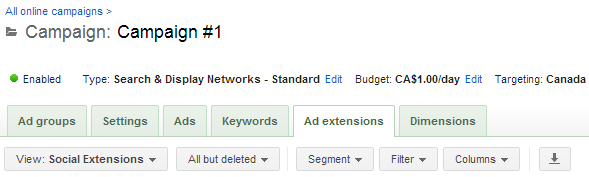 This shows the Social Extension Button under the Ad Extension tab
This shows the Social Extension Button under the Ad Extension tab - Right underneath it on the left side, select “View: Social Extensions”.
- Click on the “New Extension” button.
- Choose the campaign you want to associate with Google Plus and enter your Google Plus Business Page URL.
- You’re done!

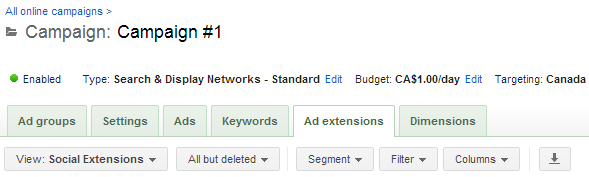 This shows the Social Extension Button under the Ad Extension tab
This shows the Social Extension Button under the Ad Extension tab