Basic Google Plus Terms and Terminology
Basic Google Plus Terms and Terminology
Even though Google Plus has been around on the social media scene for some time now, it’s still little surprise that many of its features still appear hopelessly oblique. Google Plus, however, is actually intuitive once you get started. Here are some definitions and other instructions to familiarize you with the content. By understanding the terminology, you will have a better grasp on the network and streamline communication with your friends and followers.
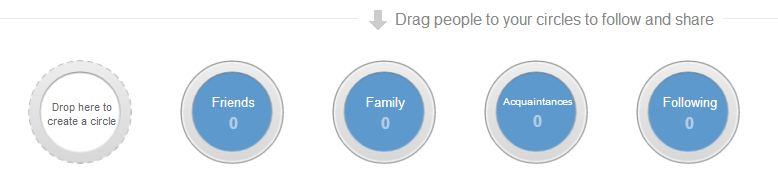

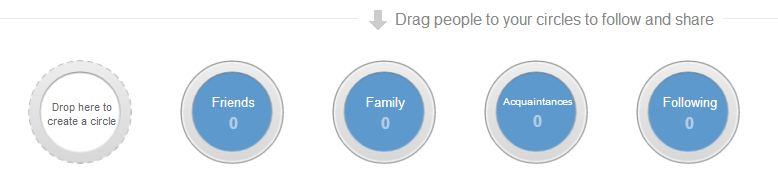
The default look of your circles.
Google Plus Circles Explained Google Plus lets you organize the people you follow into specific groups, or “Circles”. You can then have specifically communicate with different circles based on what you want them to see. Of course, you also receive information from other members from your circles, and you have the ability to control the flow of information for each separate circle. Circles can also provide a lot of business value. For example, if you are a company that is actively recruiting, you might have a separate circle for interested applicants. by doing this, your company can provide employment information directly to those who are interested. More information about optimizing your Google Plus page for recruitment purposes can be found by following the link above. An Introductory Video to Google Plus Circles Google Plus One The Plus 1 (or Plus One, or +1) feature is very similar to Facebook’s famous “Like” button. People can use +1s to show their support for a certain page, blog post, or anything else. It goes without saying that the more +1s your page has, the more popular and trustworthy your page will appear. We’ve written another article that talks about the business applications of Google Plus One.
The +1 is a central part of Google Plus
Google Plus Share Button The share feature allows you to propagate someone’s post or page with any of your circles so that everyone in that circle can see it. This is very similar to Facebook’s share feature. Google Plus Communities Google Plus Communities resemble the traditional message boards used by the rest of the internet. They are usually built around a central theme, like “Harry Potter”, or “cats”. In these communities, followers can interact with other like-minded individuals, and allows the community moderator to post personalized content to that Community. Confused between Google Plus Circles and Communities? This article talks about the differences between the two similar sounding terms. Google Plus Commenting Comments allow you to contribute to a page or a discussion. Adding a + in front of someone’s name notifies that user to the conversation, which serves as a Google+ specific hashtag function. Google Plus Authorship By establishing your account as a Google Plus Author, any other content you produce can be linked back to your Google Plus Profile. To see how to do this, as well as some tangible benefits, take a look at our article on search engine optimization. Google Plus Hangout Hangouts are a group video chat function that allow you to add up to ten people from your contacts or on your circles to a conversation. A variety of light-hearted apps can also be added by the host like group doodling to keep things interesting. For a more practical way to use Hangouts, we’ve written an article that covers the use of Google Plus Hangouts for video meetings. Looking for a way to promote your business online? Why not take a look at Wishpond’s social media services? Source: http://www.smallbusinesscomputing.com/emarketing/a-google-plus-cheat-sheet-for-small-business.htmlRelated Articles
Basic Google Plus Functionality
- Adding a Manager to your Google Plus Business Page
- Verifying your Google Plus Business Page
- How to Create your Google Plus Business Page
- What is Google Plus and why do I need it?
